
Images are an essential aspect of a website as they help break up the text, add visual interest, and help to convey a message. However, slow-loading images can be a significant issue and can significantly affect the user experience. A slow website can result in users leaving the site before the images have even loaded, resulting in a higher bounce rate and decreased conversion rates.
Fortunately, there are several ways to optimise your images and make them load faster. In this article, we’ll look at some of the proven tips you can use to speed up your website.
1. Use WebP Images to Replace JPG
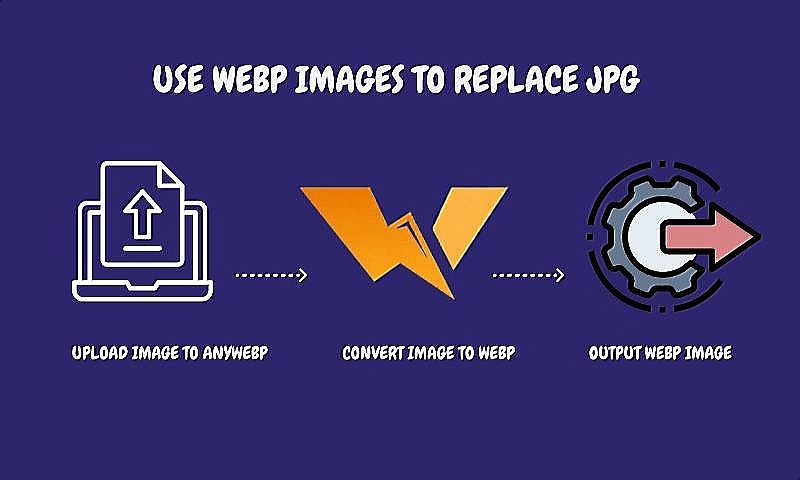
Using WebP images can reduce the size of your photos and make them load faster on websites and applications. WebP is a modern image format that provides both lossy and lossless compression for images on the web. Compared to traditional image formats such as JPG and PNG, WebP can offer smaller file sizes while maintaining similar or even better image quality.
You can use AnyWebP to convert all your JPG images into WebP for free. This is a professional WebP converter for you to optimise your images. It uses advanced algorithms to recognise uploaded images and transform them into other formats in seconds. The converted images are of high quality.
There are no complicated editing skills required. The usage is simple: upload the JPG image to AnyWebP > Choose “Convert to WebP” > Select output image format, quality, and size > Click “Start” to start the file conversion > Once done, click “Download” to save the resulting image.
With the help of AnyWebP, you can convert JPG to WebP in seconds. You can use WebP images to replace JPG or PNG files to improve page load times and reduce bandwidth usage.
2. Compress Your Images

One of the simplest ways to optimise your images is to reduce their file size. Large images can significantly slow down the loading time of your website, and by compressing them, you can reduce their file size and improve the loading speed.
If you have a website or are sending many images, compressing them with an image shrinker service can significantly reduce the amount of data transmitted, lowering your bandwidth usage and costs.
Many free image compression tools available online, such as TinyPNG and Compressor.io, can help you achieve this.
3. Use Proper File Formats
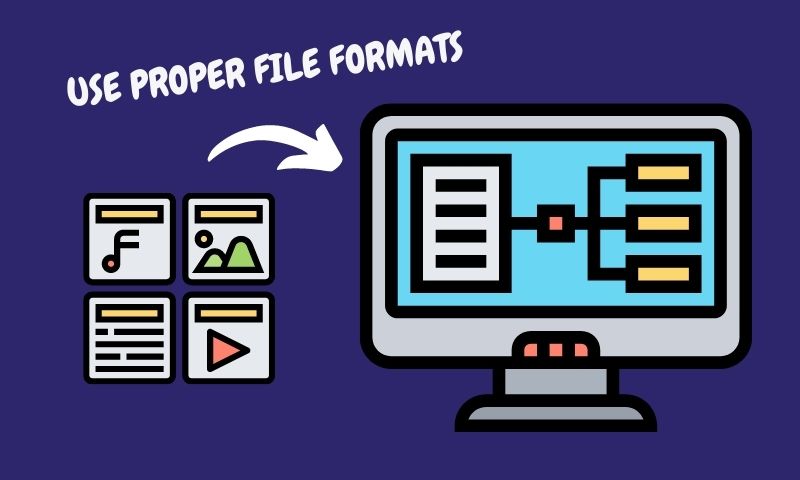
Different file formats have different uses and compression methods, and choosing the correct format for your images can significantly impact their loading speed. For example, JPEG is a popular photo format, offering good image quality with smaller file sizes. On the other hand, PNG is a good choice for images with transparency and text, as it offers better compression of these elements.
Website load speed is a ranking factor in search engine optimisation (SEO). Using proper file formats can help reduce the size of your images and speed up the loading time of your website, which can improve your SEO ranking.
Using proper file formats can improve the overall user experience on your website. Images that load quickly and display correctly can keep visitors engaged and on your site for longer.
4. Optimise Image Dimensions
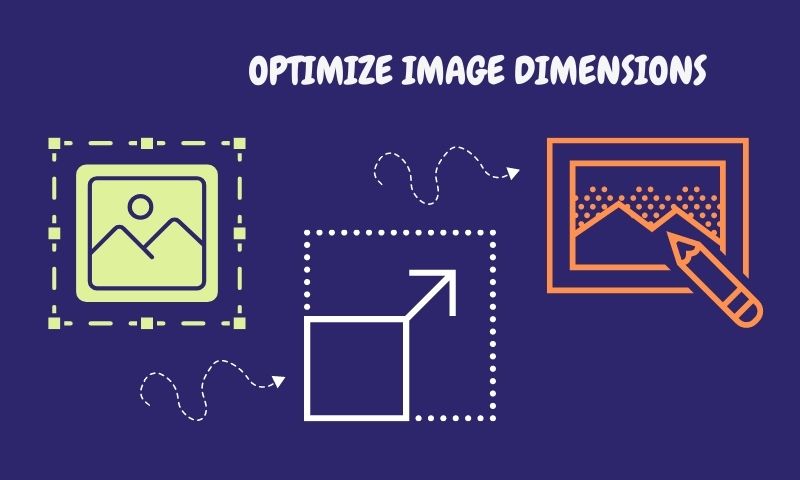
Another factor affecting your images’ loading speed is their dimensions. Image dimensions refer to the height and width of an image, measured in pixels. The dimensions of an image are critical because they affect how the image is displayed on a web page or in an application and can impact the performance of the website or application.
Large images can take longer to load, and by optimising their dimensions, you can adjust the height and width of an image to the appropriate size for the intended use. This can help improve the performance of a website or application by reducing the file size of the image and reducing the time it takes to load the image.
There are lots of photo editors, such as Photoshop, that you can use to resize your images before uploading them to your website.
5. Use Lazy Loading

Lazy loading is a software engineering technique where an object’s initialisation is deferred until it is needed. This can significantly improve the performance of a software system, especially when dealing with large or complex data sets.
The basic idea behind lazy loading is that resources or data are only loaded when required, rather than preloading all data at the start. For example, on a website, images or videos below the fold (not initially visible on the screen) would only be loaded when the user scrolls down to that part of the page. This saves bandwidth and speeds up the initial load time of the page, making the user experience faster and more responsive.
This technique can significantly improve the loading speed of your website, as the browser only needs to load the visible images instead of loading all the images on the page at once.
6. Use a Content Delivery Network (CDN)
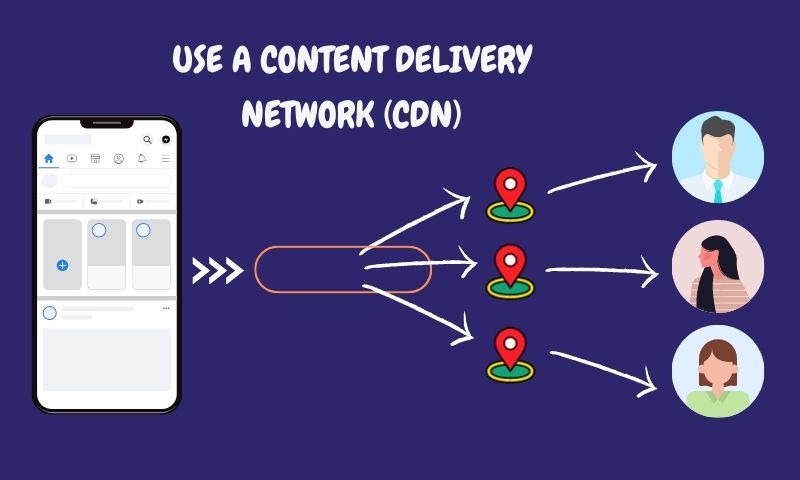
A Content Delivery Network (CDN) is a distributed server system that delivers web content to users based on their geographic location. The main goal of a CDN is to reduce the latency and improve the speed of delivering content to users.
When a user requests a web page, the CDN will determine the user’s location and serve the content from a server closest to the user. This helps reduce the time it takes for the content to reach the user, making the website load faster and providing a better user experience.
By using a CDN, you can serve images from a server closer to the user, reducing the loading time and improving the user experience. Many CDN providers offer image optimization features, such as image compression and resizing, which can further speed up your website.
Conclusion
In conclusion, optimising your images is an essential aspect of website optimisation, and by following these tips, you can significantly improve the loading speed of your images and enhance the user experience. From compressing images to using lazy loading, there are several ways to ensure that your images load quickly and efficiently.