
1. Easily Clean Up Your Images with Smart AI
Watermarks are often used to protect photos from unauthorized use. While that’s important for content creators, these marks can sometimes get in the way—especially when you’re working with your own images or legally licensed content.
If you’ve ever found image watermarks annoying or just want a clean version of your photo, you’re not alone. Thanks to Dewatermark AI, removing watermarks has never been easier. This powerful tool uses AI technology to help you get high-quality, watermark-free images in just seconds.
2. What is Dewatermark AI?
Dewatermark AI is an online watermark remover. It uses AI technology to find and erase watermarks from photos. It can quickly remove text, logos, and other marks—without ruining your photo’s quality.
Instead of spending time on manual editing with apps like Photoshop, you can let this AI tool do the job in seconds.
Why people use it:
- To clean up their own photos
- To remove watermarks from licensed images
- To prepare images for work, school, or social media
3. How to Use Picsman to Delete Watermarks: 2 Easy Ways
One of the top-rated tools in this space is Picsman Dewatermark AI. It offers two simple ways to remove watermarks: automatic removal and manual editing.
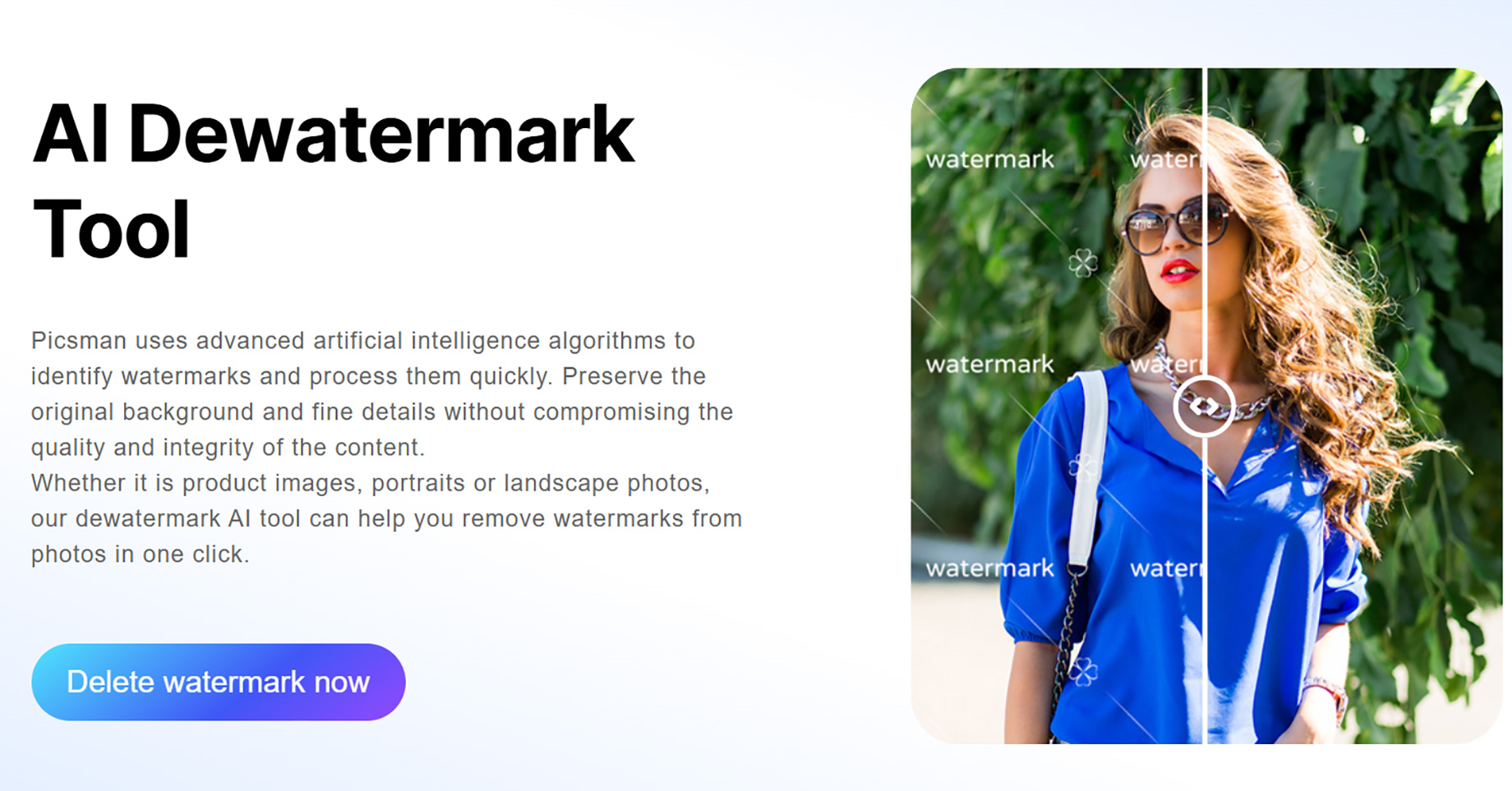
🔹 Method 1: Automatic Removal – Fast and Simple
No design experience? No problem. Picsman offers a fully automated experience for those who want fast results without complexity. With Picsman’s automatic tool, removing watermarks is just a few clicks away.
How to Do It:
- Visit Picsman’s official website.
- Click the button labeled ‘Delete Watermark Now’.
- Upload your image using drag-and-drop or file selection.
- The AI will instantly detect and delete watermarks from the image.
- Download your watermark-free photo in seconds.

This option is perfect for fast, no-fuss watermark removal.
🔹 Method 2: Manual Removal – More Control for Better Results
If your image has a complex or large watermark, you can use Picsman’s manual tools to refine the result.
Manual Tools Available:
- Brush Tool: Highlight the watermark area manually so the AI can focus on it. This is useful for images where the watermark blends with the background.
- Text Removal Tool: If your photo has text-based watermarks, Picsman’s text removal tool helps eliminate the words cleanly without affecting the surrounding content.
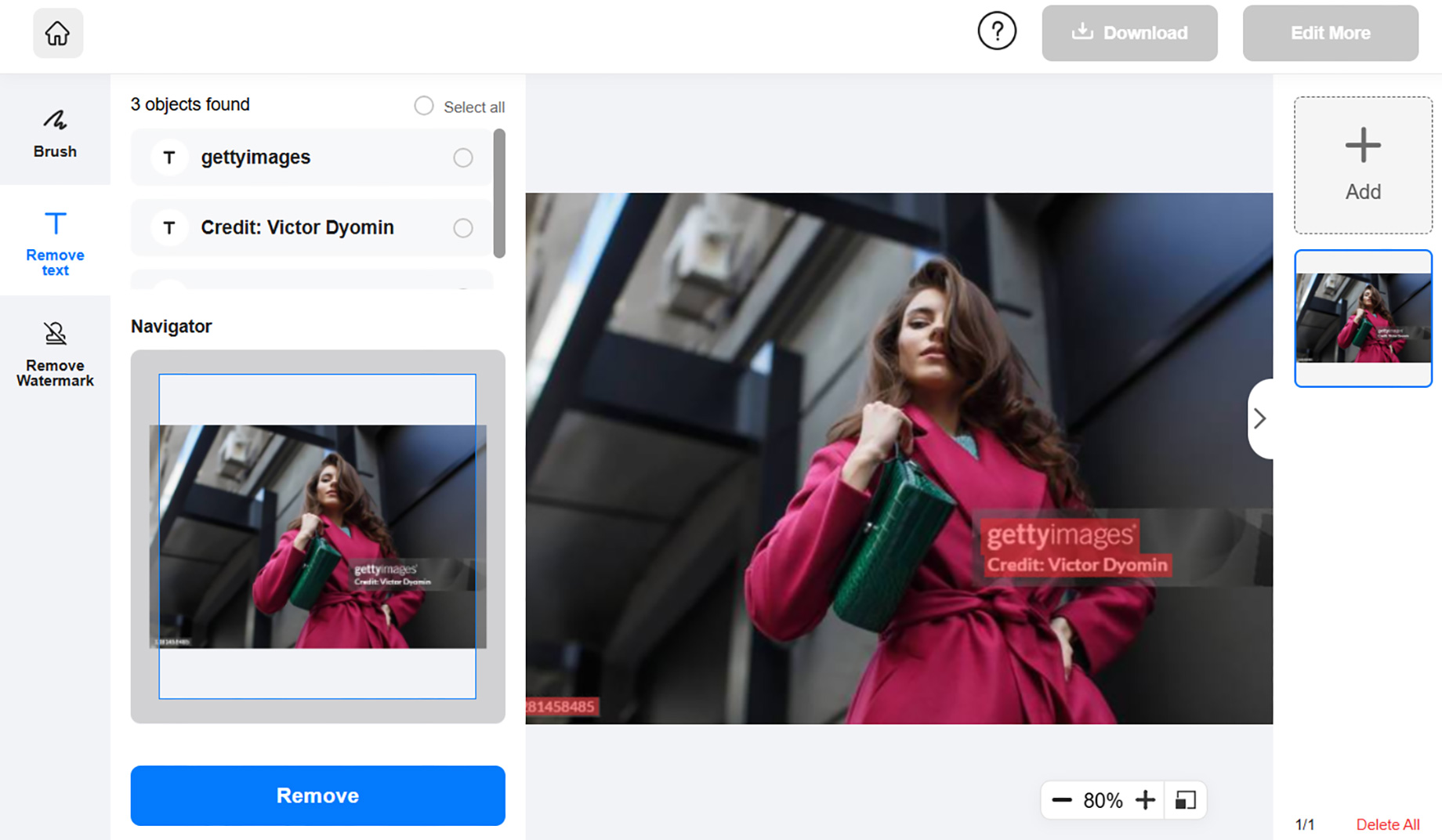
These manual options give users control when automatic removal isn’t enough—ideal for professional photographers or advanced users seeking perfection.
4. Why Choose Picsman Dewatermark AI?
There are countless remover tools available online, but Picsman Dewatermark AI offers a superior combination of performance, simplicity, and output quality.
✅ Quick and Efficient
Whether you’re processing one image or a batch, Picsman’s AI works in real-time, ensuring fast watermark removal without delay.
✅ Easy Operation
From the intuitive interface to the drag and drop functionality, you don’t need to be a tech expert. Even beginners can achieve watermark-free results in minutes.
✅ High-Quality Results
Picsman prioritizes image quality. Its advanced algorithms preserve original images with minimal artifacts, ensuring your photos look professional and polished after watermark removal.
Conclusion: Say Goodbye to Watermarks with AI Power
With the help of Dewatermark AI and tools like Picsman Watermark Remover, removing watermarks from pictures has become easier, faster, and more accessible to everyone.
You no longer need to spend hours on manual editing for erasing watermarks or worry about ruining your photo. Whether you’re cleaning up personal memories or preparing content for work, you can now get a clean image in just a few clicks.
Try Picsman Dewatermark AI today—your go-to solution for creating beautiful, watermark-free photos with just the power of AI.