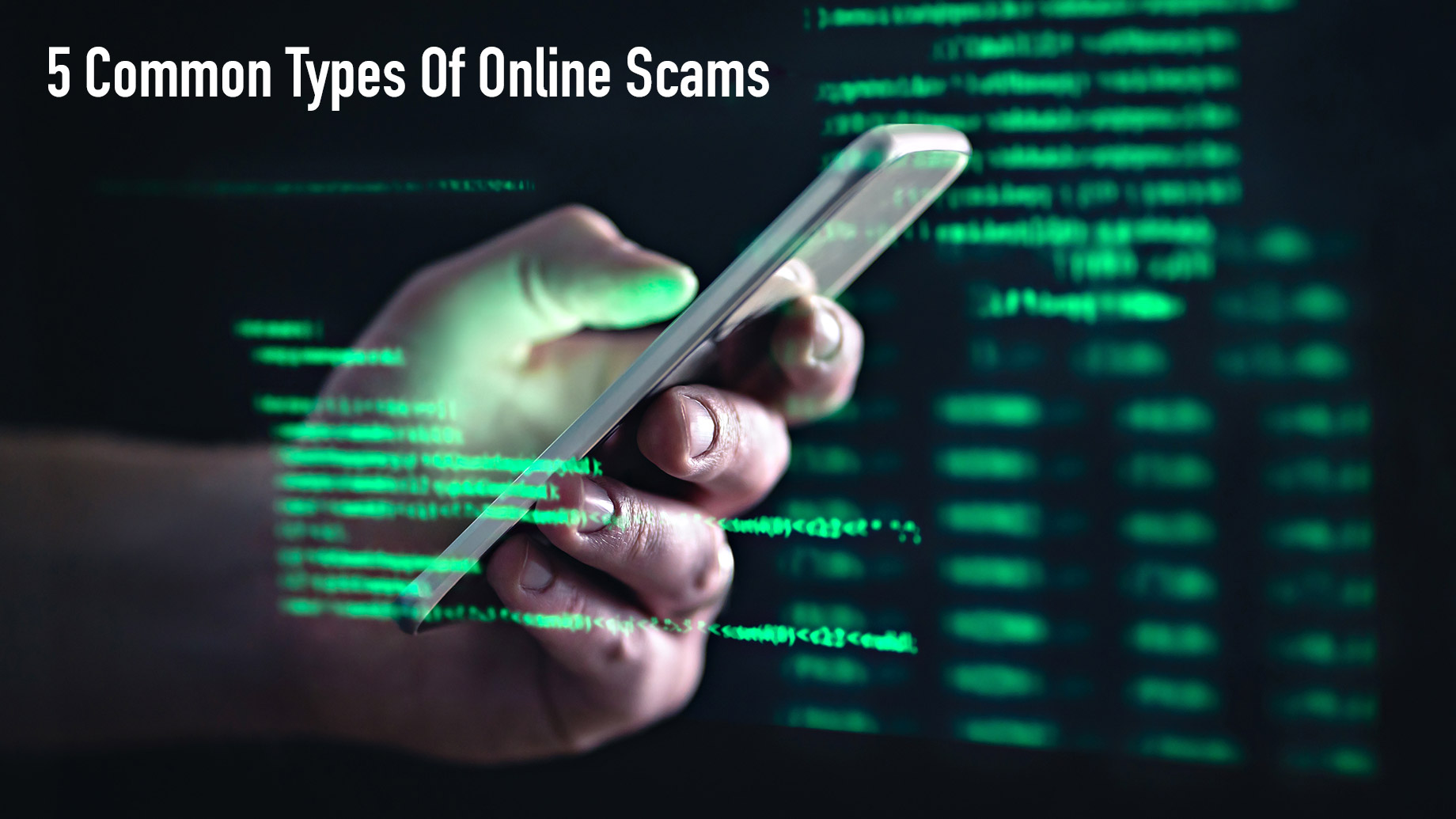
A lot of people know the feeling of coming home after a long day at work, sitting down in front of your computer to relax, and suddenly receiving an email saying you’ve won something or that your account was hacked. It’s annoying when this happens, especially when it costs time and money to check if it’s legit or not, but luckily, there are ways to avoid this!
There are five common scams that can happen online through different means. Let’s go over each one and learn how to avoid them.
The Rise of Online Scams
Since 2012, online scams have risen by 37%, with North Americans being targeted more than anyone else. With the rise of online scams still in full effect, it’s essential to always be on guard. Although the total amount lost has fallen over the years, it still comes out to be around $1.7 billion per year. Not only are these scams annoying, but they’re also time-consuming, which costs us even more money.
Scammers have evolved along with technological advances, making it harder to notice when you’re being scammed. So, instead, they go after the big fish to make the most profit, resulting in large companies losing millions of dollars every year. Although there is no exact data on who has lost how much per year, they do know that around 3 million adults fell for scams last year.
It’s not only large corporations that are affected but also everyday people who are new to the internet or don’t have much experience with computers. In 2020 alone, senior citizens lost almost $1 billion in scams. Seniors are seen as easy targets because they have more knowledge about money, which makes them a high-value target among scammers.
Common Types of Online Scams
There are a plethora of online scams going around at any given time, and it’s important to know which one you might be dealing with. The following list will go over the most common types of scams, how they work and how you can avoid them.
1. Phishing
Phishing is one of the most common types of online scams. It involves sending emails to people containing links or attachments, making it possible for scammers to steal your personal information. Unfortunately, this also puts your computer at risk by downloading viruses and other malicious programs onto your device.
There are different types of phishing scams out there, but they generally work the same way. The email will contain a link that will take you to a fake website that looks just like the real thing; only this one has been made specifically for capturing data. You might click on an attachment, thinking there is nothing wrong with it, until you realize it’s opened up all sorts of privacy problems for you.
How to Prevent Being Phished?
Phishing is a big problem for companies and individuals, but there are ways of staying protected. The best way to avoid getting phished is to not open emails from people you don’t know or aren’t sure you can trust. If it sounds too good to be true, then more than likely, it’s a scam. Another layer of protection is to use robust identity verification methods to ensure the person you’re interacting with is legitimate. Check Jumio for more information.
Another thing that will help keep you safe is having an antivirus program installed onto your device, which protects against viruses and other malicious files that can harm your computer. You should also ensure that your security software is working correctly to have complete protection of overall incoming data that comes into your home.
2. Fake Antivirus Technicians
Another common form of antivirus scams is people who pretend to be Windows or Apple technicians offering their services. For example, they might tell you there’s a virus on your device, and they can help remove it for free if you give them access. But unfortunately, they will install malware onto your computer once you do, allowing them to steal data directly from your hard drive.
The scammers will simply ask for your credit card number in order to “fix” whatever problem the fake technician claims is happening on your computer. If this happens, hang up right away and don’t let anyone near your computer until you’ve run a background check on them.
How to Prevent Fake Antivirus Technician Scams?
Similar to how phishing scams work, fake antivirus software will also ask you to download files or allow them to have complete access to your computer. You should never click on links that are sent via email, even if they’re from people you know, because there’s a chance it might be fake.
If someone comes up to you claiming they’re a technician, don’t give them any information whatsoever.
Request for their identification which must have the company’s name and their picture so you can verify their identity before signing off on anything. If they refuse, then call your local police department for help.
3. Fake Shopping Website Scam
Another online scam that targets individuals is fake shopping websites. You might find a link to a website that seems legitimate only to have it switch over into a completely fake site with items being sold at incredibly low prices. Items might be free or close to free, and once you put them in your cart, they will never actually ship.
How to Prevent Fake Shopping Website Scams?
Stick to reputable sites when buying anything from the internet. Search for reviews from people who have purchased products from the shop so you can get a grasp of how legit they are before putting a single item in your cart.
If there isn’t much information on the store, read the fine print because it probably means something shady is going on with their business model.
4. Online Investment Scams
Who would have thought the internet could be used for setting up fake financial transactions? Well, it can, and there are plenty of scams out there that are using the web as a way to steal money from unsuspecting victims.
One of the most popular ways people get scammed is through fake investment sites. For example, you might hear about an opportunity to make a lot of money quickly and decide to sign up only to find out later that it’s a complete scam.
How to Prevent Online Investment Scams?
Remember that you should never give your credit card number to anyone over email because it’s just not safe. If someone asks you to wire money through Western Union or Money Gram, they don’t want to invest in anything with you – they’re only after your cash.
If someone emails you claiming they’ve made a mistake on their end and need your banking information, do not follow through with this request, no matter how convincing the excuse may sound. They might also ask you for your password, thinking that you won’t notice that it’s fake, so never give away personal data to anyone.
5. SMS Text Message Scams
American citizens are targeted by SMS scams that promise cash or prizes. SMS, or “text message” scams, have been a popular way of acquiring sensitive personal data from unwitting recipients for years now.
SMS is a method of sending messages to cell phones, and has become a popular way for spammers and SMS scammers to collect sensitive personal data from unsuspecting recipients.
Typically, SMS or text message scams involve sending out unsolicited text messages informing the recipient they have won a prize. In most cases, these prizes are either non-existent or not transferable to the SMS scam recipient.
To receive their prize, SMS scammers tell subscribers they must provide sensitive personal information by sending back a text message with specific keywords to a short code number. Sensitive personal data, including credit card numbers, are collected, and these SMS scam victims are then used for identity fraud or other criminal activities.
Conclusion
Remember that if something sounds too good to be true, then it probably is. By avoiding risky websites and looking through reviews posted on the internet about certain companies, you can ensure that you don’t fall for any online scams that try to take your money or invade your privacy.
Now that you’re aware of these common internet scams, hopefully, they won’t fool you anymore. However, if anyone ever tries to scam you over the web, report them immediately, so everyone else knows not to go near their website with a ten-foot pole!