Ever spend hours perfecting a video only to find it looks… off when you post it to TikTok, Reels, or Shorts? You’re not alone — and you’re not stuck with awkward crops and cut-off captions. With a smart video resizer, that one polished clip can become a multi-platform magnet for clicks, saves, and shares.
Think about it: your story deserves more than a single-screen format. And that’s where Pippit comes in. Pippit’s video resizer tool helps creators, small business owners, and social marketers transform a single source video into multiple, platform-perfect versions — all without losing the bits that make your content shine.
So, if you’re tired of trying to stretch a widescreen masterpiece into a portrait feed, stick with me. By the end of this, you’ll know exactly how to resize, crop, and republish your content with a few clicks — and double your reach in the process.
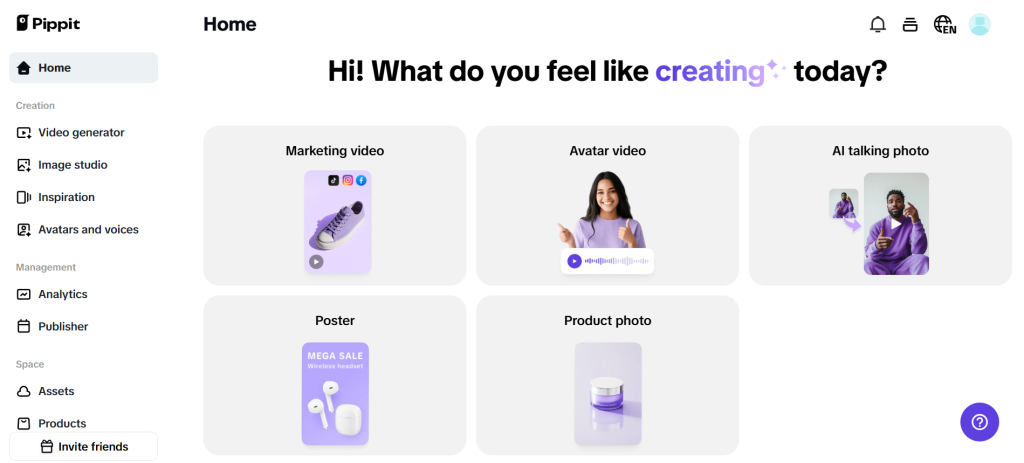
The multi-format hustle: why resizing matters more than ever
Whether you’re a lifestyle vlogger, product demo pro, or a brand repurposing webinars into Shorts, each platform has its own ‘language.’ TikTok and Reels love 9:16 vertical. YouTube feeds on wide screens but Shorts thrive on tall. Facebook? Square videos often win the day.
Post a wrong-fit video and you risk:
- Chopped-off text: Your call-to-action disappears behind the crop.
- Dead space: Awkward black bars that scream ‘recycled!’
- Viewer drop-off: People scroll away if your visuals look unpolished.
A smart video resizer solves all this. And if you’re wondering how to crop video online without losing quality — keep reading. We’ll get there!
Small tweaks, big results: where cropping comes in
So, you’ve resized your video from 16:9 to 9:16. Great! But what about that logo that’s now half-off screen? Or your face that’s drifting out of the frame?
That’s why resizing and cropping go hand-in-hand. Cropping lets you reposition your footage to keep the action (or your star product) center stage. When you crop video online, you’re essentially framing each clip to fit its new home without awkward surprises. It’s a simple tweak that stops your hooks from being chopped and your captions from floating in no man’s land.
Smart edits: tricks to keep viewers watching
Not all platforms reward the same vibe. Here are some quick tricks to make your resized videos feel custom, not copy-pasted:
- Add text overlays: Position them where they won’t get covered by platform icons.
- Employ strong openings: Mobile visitors make a decision in a matter of seconds. Get off to a great start.
- Experiment with captions: Synced captions hold the attention of quiet scrollers.
- Mobile preview: To capture odd cropping, always evaluate your video in vertical view
Remember, your goal is to look native on each feed, not recycled from the last one!
Pippit’s triple-play workflow for video resizing
Ready to resize like a pro? Here’s how to use Pippit’s video resizer to stretch your one amazing clip across every platform — perfectly framed, no sweat.
Step 1: Upload your video
Launch Pippit and navigate directly to the ‘Smart crop‘ option. To import your video from your phone, laptop, or cloud storage, click ‘Upload.’ Whether it’s a long-form YouTube clip or a square promo, Pippit’s dashboard makes it super intuitive. No complicated menus — just drag, drop, and you’re ready to roll.
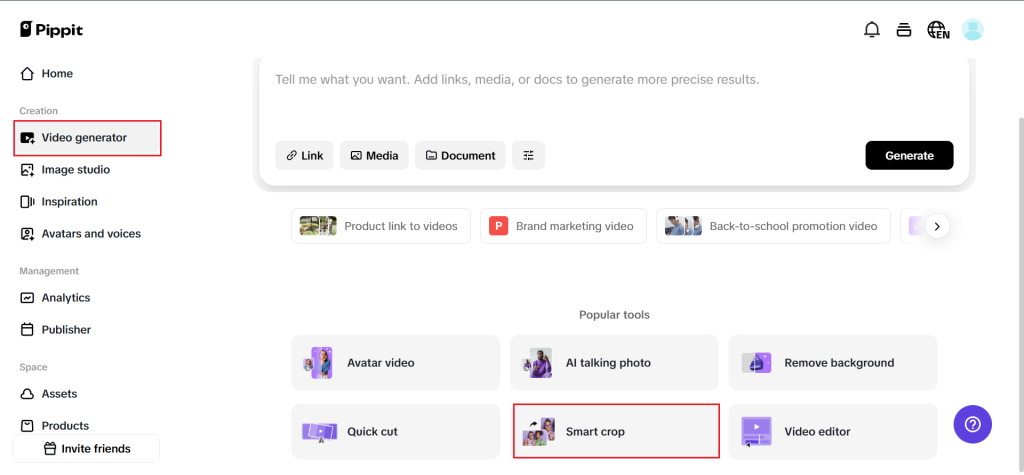
Step 2: Set the aspect ratio
Here’s the fun part. Want your video to look flawless on TikTok? Choose 9:16. Going for YouTube Shorts? Same. Reformatting a horizontal product demo for Instagram Reels? You got it. Pippit’s real-time preview means you can drag the crop window to keep your subject in the spotlight. It’s the easiest way to crop video online while resizing — because nothing ruins a hook faster than cutting out the star of the show!
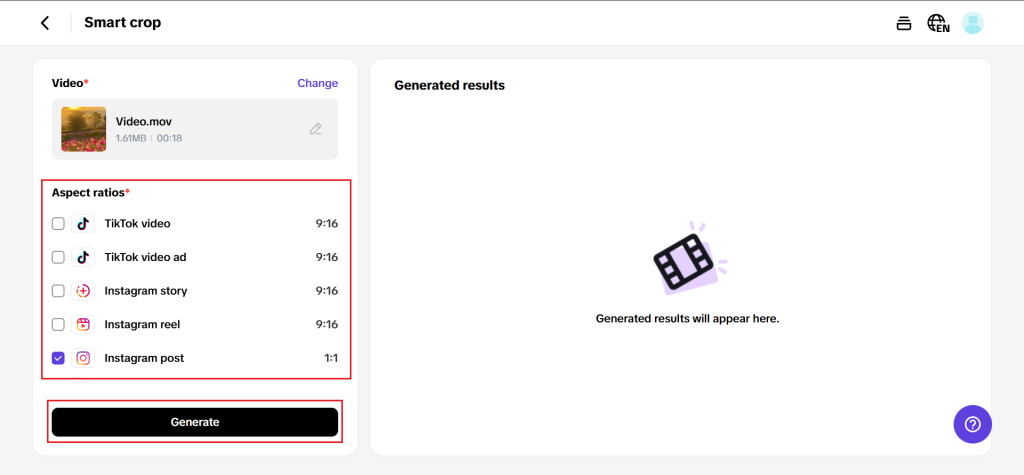
Step 3: Download & share the video
Once you’ve got your video looking tight and on-brand, preview it for final tweaks. Happy with it? Click ‘Export.’ Pippit lets you save your resized videos in the best resolution for each platform. No watermarks, no last-minute pixel panic.
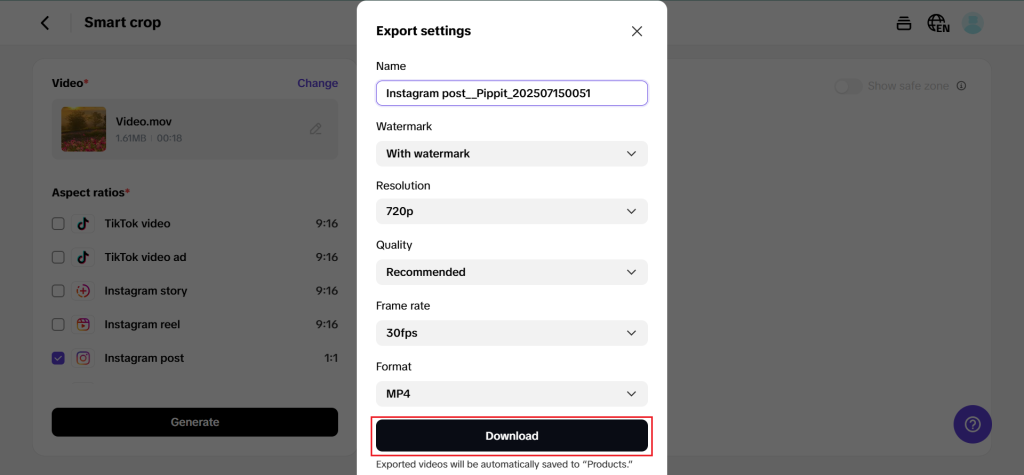
Bonus: you can share your video straight to your socials from Pippit, or save it to your device for later. One video — infinite reach!
Batch resize your library: next-level time saver
Want to level up? Try batch resizing. If you’ve got a library of evergreen content — think old tutorials, behind-the-scenes clips, or Q&As — don’t let them gather dust. Drop them into Pippit, pick your aspect ratios, and give each one a fresh new life across feeds.
Resizing + cropping means you can literally turn a one-hour masterclass into ten Shorts, ten Reels, and ten TikToks — all snackable, all perfectly framed.
The power of consistency
The magic isn’t just technical. Smart resizing keeps your visuals consistent. No weird black bars, no half-faces, no half-messages. Your audience knows you care about showing up polished — and trust builds when every post feels intentional, not scrambled together.
Plus, you stay visible. Each platform’s algorithm loves content that looks tailor-made for its feed. A clip that pops on Reels but flops on Shorts is a waste — but a clip resized and cropped to fit both? Chef’s kiss.
Ready to resize smarter?
Your video content works hard — make it work harder. With Pippit’s smart video resizer and easy tools to crop video online, you’ll transform single clips into scroll-stopping, share-worthy content that’s native to every feed. No more cut-off hooks. No more one-size-fits-nowhere.
Open Pippit, drop in your footage, smart crop, resize, and go. Your next viral post might already be sitting in your library — it just needs the right frame.
Try Pippit today — and watch your reach multiply, one clip at a time!