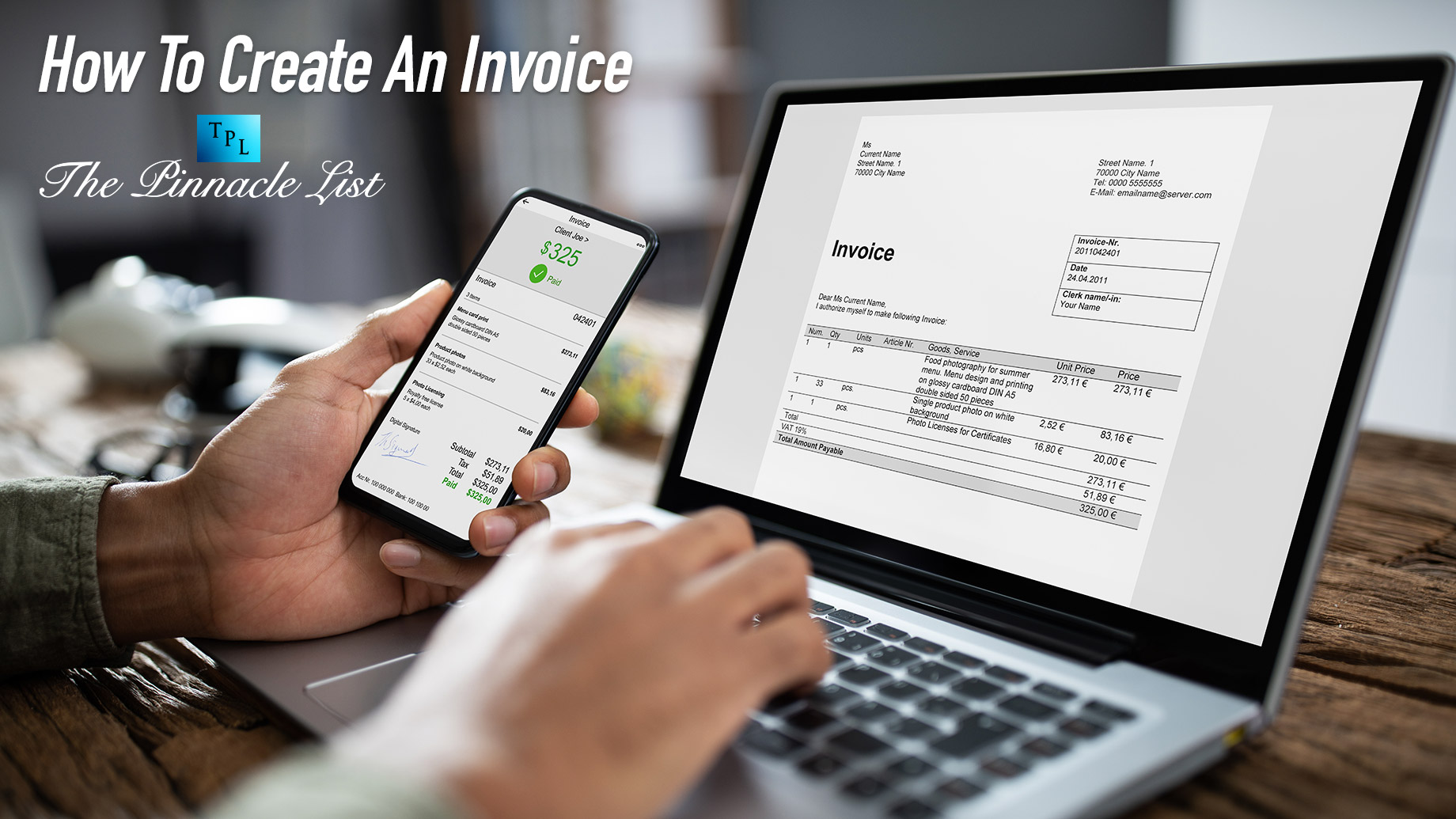
If there is one thing that is a must-have for any small business owner, it’s the ability to generate invoices quickly and accurately. An invoice not only tells your customers what they owe you, but it can also help you track who owes money and when they have paid up. Creating an invoice may seem like a daunting task if you’re not used to it, but the process is actually straightforward. In this tutorial, we will go over each step of creating an invoice from start to finish so that you can have your invoices ready in no time.
What Is An Invoice?
What comes to your mind when you hear the word “invoice”? An invoice is essentially a detailed list of goods or services that have been purchased from, or sold to a customer. In addition to listing the items and their respective prices, an invoice also contains important information such as taxes, discounts, and payment terms.
How To Create An Invoice
Step 1: Start With An Invoice Template
If it’s your first time creating an invoice, it is advisable to use a professional invoice template. There are a variety of templates online, each offering different levels of customization. Choose the template that best suits your needs, and then open it in your favorite program. For example, if you’re using Microsoft Word, open the template with Word and fill out the details as needed.
There are also invoice software programs that not only help you generate an invoice template, but also guide you into how to make an invoice. Using an invoice template saves you time and effort, so you don’t have to worry about d on how to make an invoice signing the document from scratch.
Step 2: Add The Invoice ID And Company Details
These are two basic parts of any invoice. The invoice ID is a unique code that helps you and your customers identify the invoice. The company details section should include your details and your customer’s identities. Let’s look at each one in detail:
- Your details: Include your business name, address, and contact information. If you are using invoicing software, this will automatically be populated with the appropriate details. You can decide to choose a numbering system for your invoices, such as 001 or A001.
- Customer details: The name, address, and phone contact information of your business and your customer should be included in this section. Always double-check the information to make sure it’s correct before sending out the invoice.
Step 3: List The Products/Services Provided
After adding the basic information, the next step is to list each product or service provided. The best way to do this is by listing the products one by one in a table or grid. The table should include;
- Serial number
- Item name/description
- Product quantity
- Rate (price per unit)
Pro tip: the information in this list should be easy-to-read and understand. Keep the table organized so that the client can’t miss any details.
Step 4: Add The Total Amount Due
Calculate the total amount due by adding up all the prices in the table. Mentioning the total amount due on your invoice helps clients understand how much money they owe you. It is actually essential to invest in a software program, as it automatically calculates the total amount due by adding all the items in the table. When calculating the total amount, remember to include taxes, discounts, and any other additional costs.
Step 5: Enter Key Dates
An invoice seems incomplete without the key dates. Include the following three dates:
- Invoice Date: this is a date created when the invoice is generated and sent to the client. It helps you and your client keep track of when the invoice was sent.
- Supply Date: this is the date when the goods or services were provided. This date can vary, depending on the type of product or service provided.
- Due Date: this is the date when the client is expected to make payment for the goods or services. It is advisable to keep a standard due date for all invoices, usually within 30 days of the invoice date. If payment is not made within a certain number of days, it is termed a late payment, and late fees may be included.
Adding these dates is very helpful when it comes to bookkeeping and tracking payments. You will always have a smooth accounting record when these dates are accurately included in your invoices.
Step 6: Mention Payment Terms
When do you expect to receive payment? How will the customer be paying you? Include your payment terms in this section so that both you and your customers are on the same page. Some companies prefer payments via cash, check, or bank transfer. While others accept credit cards or other digital payment forms like PayPal. Clearly state all the accepted methods of payment and the payment timelines.
What happens when payments are late? Will there be a late fee charged? Let your client know this information upfront. Also, to incentivize early payments, you can offer discounts to customers who pay on time.
Step 7: Work On Your Invoice Design
When you are done filling in your invoice template, you can start to get creative with the design. A beautiful invoice will make your brand stand out and speak volumes about your business. Adding color to your invoice can make it more attractive, and it will be difficult to overlook.
You can add logos or images to your invoice if that works for you and your business. The point is to ensure your invoices look professional while still being creative and fun.
Pro Tip: if you are using invoicing software like FreshBooks, you can customize the invoice template to match your company’s branding and logo. Save your invoice as a custom template for future use.
Step 8: Send Out The Invoice
After creating a beautiful and detailed invoice, the last step is to send it out. You can do this via email, fax, or even snail mail. Do not forget to save a copy of the invoice for your records; you will need it later when preparing your tax returns.
Conclusion
That’s it! You now have a comprehensive guide on how to create an invoice. The steps mentioned above are easy to follow and will help you in issuing invoices that look professional and represent your business well. Keep all the steps in mind, and you’ll be on your way to creating invoices that reflect the professionalism of your business. Remember, the goal is to get paid on time and keep your clients happy and satisfied. Good luck!