In 2025, quality assurance is getting a major upgrade thanks to artificial intelligence. Today’s best AI tools for QA testing can speed up test creation, boost coverage, and even predict bugs before they happen. With so many AI tools for QA on the market, our team did the homework for you – analyzing features, reading user feedback, and even running a few test projects ourselves. We focused on AI capabilities (like test generation and self-healing scripts), integration with CI/CD pipelines, overall ease of use, and how each handles everything from structured test plans to unpredictable monkey test scenarios. After careful evaluation, Testomat.io came out as our #1 pick for its cutting-edge AI features and seamless automation support. But every team has unique needs. Below we break down the five top AI testing solutions of 2025 – with plain-English insights on what each does best and where they might fall short.
1. Testomat.io

Testomat.io is an AI-first test management platform built for modern QA teams. It stands out with features like automatic test case generation, self-healing test scripts, and smart analytics that pinpoint flaky tests. The platform merges manual and automated testing in one hub, and its clean UI makes everything from test design to reporting a breeze. With strong CI/CD integrations and AI-driven insights, testomat.io gives teams a supercharged way to improve software quality in 2025.
Key features
- AI-driven test case generation and suggestions (automates creating tests from requirements)
- Self-healing automation that updates test steps if UIs change (reduces maintenance effort)
- Unified management for manual and automated test cases in one project
- Real-time dashboards with detailed analytics (coverage, flaky tests, performance trends)
- Seamless integration with CI/CD pipelines and dev tools (Jira, GitHub, Slack, etc.)
Pros and cons
Pros:
- Robust AI capabilities (generative AI for test creation, predictive analysis, NLP support)
- Self-healing test automation minimizes flaky test failures and maintenance
- Combines manual and automated testing workflows in a single QA platform
- Rich real-time reporting with clear visuals and actionable insights
- Extensive integration with popular frameworks and CI/CD tools
- Supports BDD and collaborative test design (great for behavior-driven development)
- Flexible pricing (free plan available; scalable to enterprise needs)
Cons:
- Advanced AI features (like custom AI agents) only available on higher-tier plans
- Newer tool in the market, so smaller community and fewer third-party tutorials
Pricing: Free for small teams (up to 2 users). Professional plan starts at $30 per user/month (USD), with a free trial available.
2. TestRail
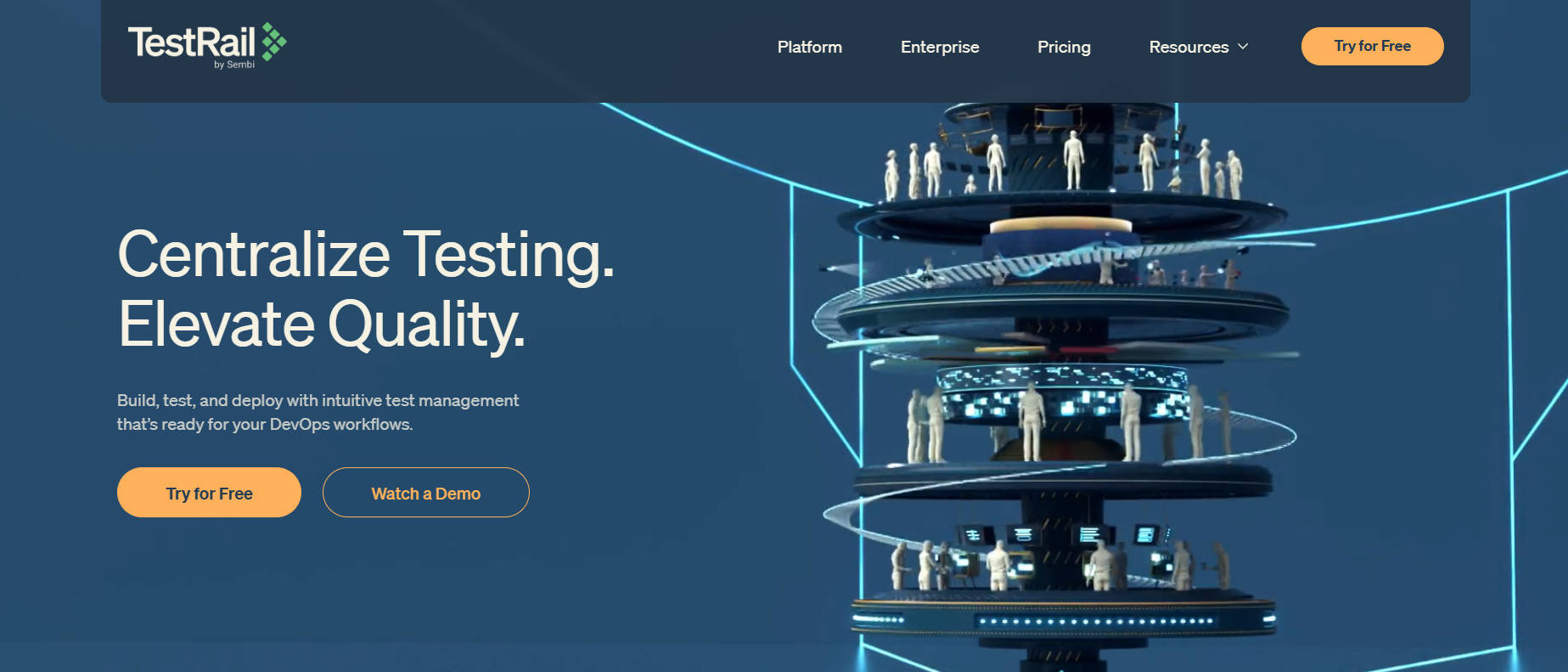
TestRail is one of the most established test management tools in QA. It provides a central place to manage test cases, plan test runs, and track results. Teams use TestRail to organize testing efforts from requirements to release, with support for manual and automated test workflows. It integrates with popular issue trackers like Jira, and offers real-time visibility into test progress and coverage. While TestRail isn’t built on AI, it’s a dependable platform for coordinating large test suites and monitoring testing progress in real time.
Key features
- Organize test cases into suites, runs, and milestones for structured testing
- Traceability: link test cases to requirements and defects for end-to-end visibility
- Real-time reporting and dashboards to monitor test run progress and coverage
- Integration hooks for automation tools and Jira tracking
- Customizable fields and templates, with cloud or on-premise deployment
Pros and cons
Pros:
- Proven, industry-standard platform with a large user community and support resources
- Comprehensive test management features cover planning, execution, and reporting
- Smooth integrations with dev tools (Jira, Jenkins, CI/CD) and a robust API for automation
- Highly customizable to fit team workflows (custom fields, roles, and templates)
- Offers both cloud SaaS and self-hosted options (meets enterprise security requirements)
Cons:
- No built-in AI capabilities for test creation or analysis (manual effort required)
- User interface feels dated, and new users face a bit of a learning curve
- Higher cost for larger teams (no free tier, and pricing can add up quickly)
Pricing: Starts around $36 per user per month (cloud deployment). Free trial available; no free tier.
3. BrowserStack
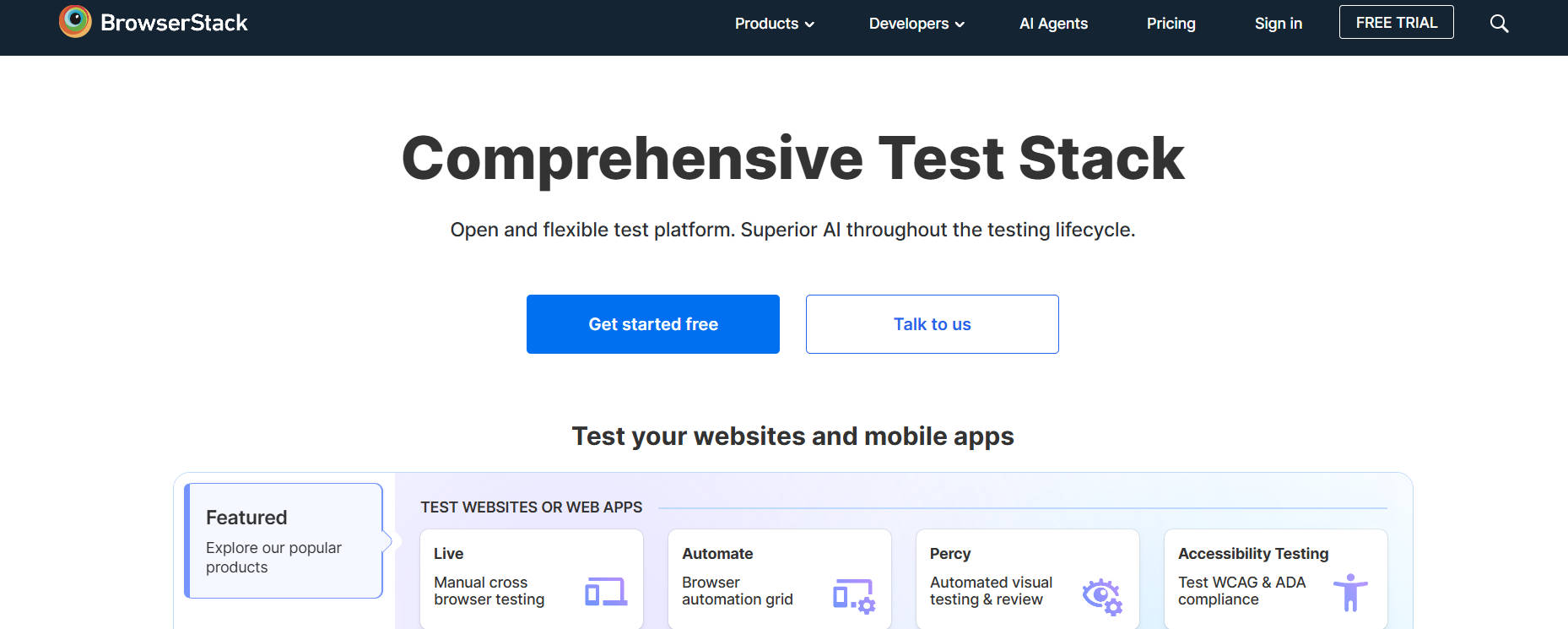
BrowserStack is a cloud-based platform for web and mobile app testing on real devices and browsers. QA teams can run automated Selenium tests across thousands of browser/OS configurations and perform manual testing with ease. In 2025, BrowserStack introduced AI testing agents to speed up test creation and maintenance: one agent generates test cases from requirements, another converts them into scripts with low-code, and a self-healing agent fixes flaky tests on the fly. The platform also includes visual testing (via Percy) and accessibility scanning tools. With easy integrations into CI pipelines and an intuitive UI, BrowserStack simplifies cross-browser testing with a boost from AI.
Key features
- Cloud access to thousands of real browsers and devices (supports parallel execution)
- AI-assisted test creation (generates test cases from specs and converts them to scripts)
- Self-healing test agent auto-updates selectors when UI elements change
- AI-driven visual testing and accessibility checks (highlights significant UI changes, flags issues)
- Integrates with major automation frameworks and CI/CD pipelines
Pros and cons
Pros:
- Unmatched device/browser coverage – no need to maintain your own lab for cross-platform testing
- New AI features drastically reduce the effort for creating, maintaining, and reviewing tests
- High-performance, reliable cloud infrastructure for running tests at scale
- Easy for teams to use (intuitive interface, plus record-and-playback options for beginners)
- Seamlessly fits into development workflows (rich integrations and parallel execution support)
Cons:
- Can become expensive at scale (pricing rises with more users and parallel execution needs)
- Primarily focused on test execution – not a full test case management solution on its own
- Cloud-only service means you need a solid internet connection (no offline or on-prem option)
Pricing: Free trial available. Paid plans start at roughly $39 per month (single-user basic plan), with costs increasing for broader device access and automation features.
4. Qase
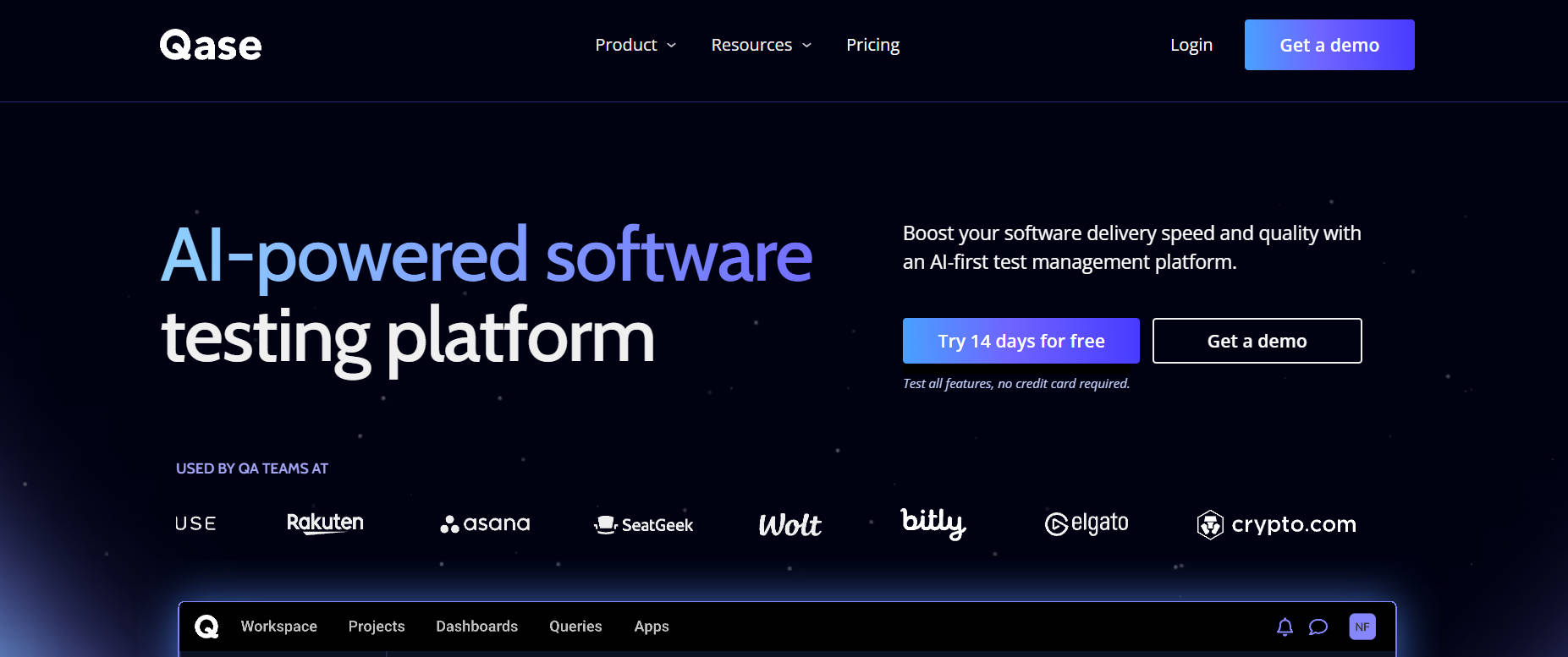
Qase is a cloud-based test management system that infuses AI into the QA workflow. It combines manual and automated test management in one place, with built-in defect tracking and requirements mapping. Qase’s AIDEN AI assistant stands out – it generates test cases from plain English specs and converts manual test steps into automated scripts. The platform’s modern UI makes it easy to create test suites, track runs, and view results. With rich dashboards, collaborative features, and a generous free tier, Qase offers a convenient way for teams to adopt AI for QA testing without breaking the bank.
Key features
- All-in-one test management for manual & automated tests, with defect tracking and requirements traceability
- AI-based test case generation from requirements or user stories (automatically creates test cases)
- AI conversion of manual test cases into automated scripts
- Customizable dashboards and detailed reports for analyzing test results and coverage
- Dozens of integrations with issue trackers, automation frameworks and CI pipelines
Pros and cons
Pros:
- Clean, intuitive interface – easy onboarding for QA teams alike
- Powerful AI capabilities (auto-generating and auto-coding tests) save huge time and effort
- Handles both manual and automated testing in one tool (no need for separate platforms)
- Great value: has a free plan and affordable pricing for growing teams
- Strong integration and collaboration features
Cons:
- Free tier is limited (only up to 3 users and 2 projects, so larger teams must upgrade)
- AI features use credit limits on lower plans, which could mean extra cost for heavy usage
- Newer platform compared to legacy tools, so it’s still building a track record for very large enterprise projects
Pricing: Free tier available (up to 3 users). Paid plans start at $30 per user per month, and a free trial is provided for premium features.
5. PractiTest
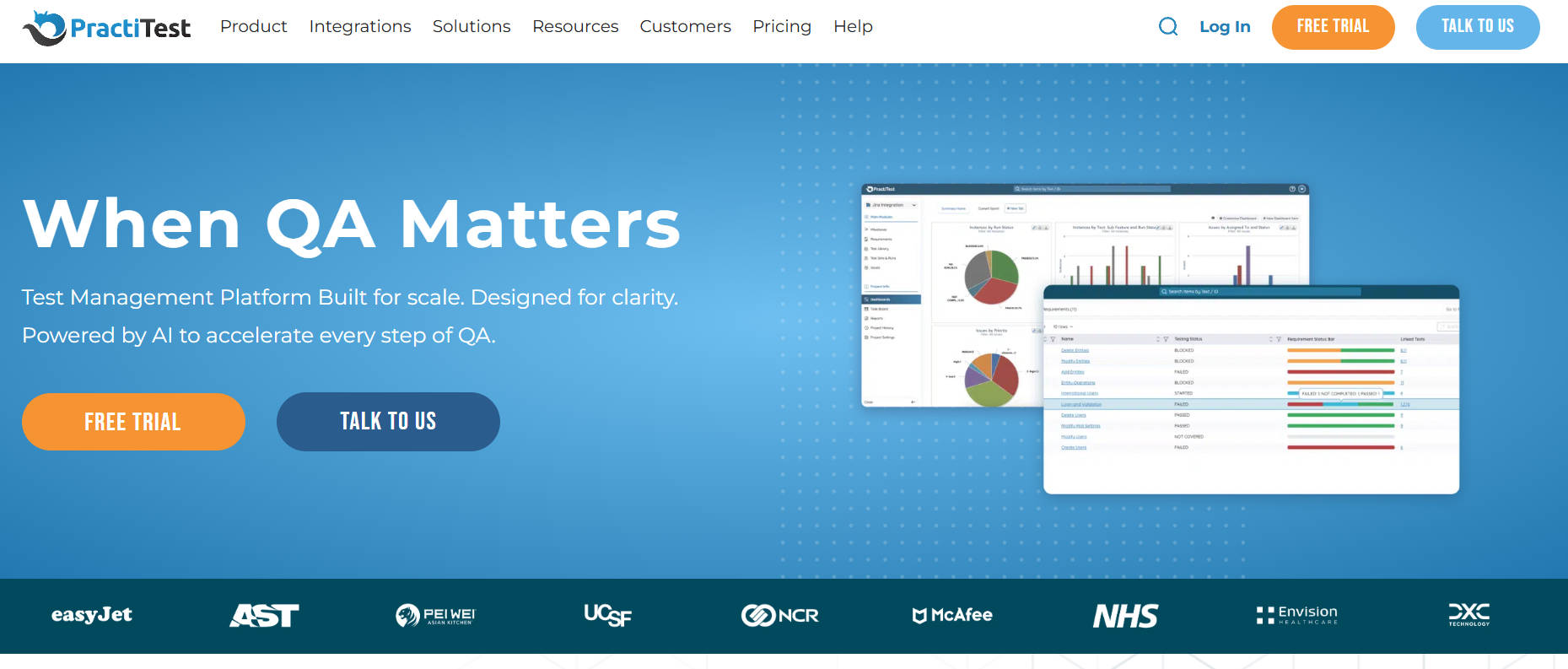
PractiTest is a veteran SaaS test management tool known for its end-to-end coverage of QA. It provides modules for requirements, test cases, and issue tracking all in one platform, giving full visibility into the testing process. PractiTest also now includes an AI assistant called Smart Fox to help generate well-defined test steps automatically to speed up test design. The system is highly customizable (fields, workflows, reports) and integrates with many development tools. PractiTest is very powerful for enterprise teams, though it takes time for new users to learn all its features.
Key features
- End-to-end test management (requirements, test cases, and bug tracking all in one)
- Smart Fox AI assistant that auto-generates test steps and suggests improvements for test cases
- Analytics to prioritize tests based on historical results
- Highly customizable dashboards, fields, and workflows to fit your process
- Extensive integrations with popular dev tools and automation frameworks
Pros and cons
Pros:
- Complete all-in-one solution (from requirements to defects) for comprehensive quality assurance management
- AI “Smart Fox” assistant speeds up test case writing and optimizes test design
- Advanced reporting and analytics (including trend analysis) aid in decision-making
- Highly flexible and configurable – fits complex enterprise processes and custom workflows
- Mature platform with a proven track record in enterprise environments
Cons:
- Steeper learning curve due to the breadth of features (new users need time to master the tool)
- Higher price point and no free tier (minimum license requirements can be costly for small teams)
- Some aspects of the UI and integrations can be clunky to set up initially
Pricing: Starts at about $39 per user per month (Professional plan, minimum 5 users). Enterprise plans around $49 per user/month. Free trial available.
Quick comparison
Testomat.io is ideal for teams seeking an AI-augmented test management platform with seamless automation integration; TestRail suits organizations that need a tried-and-true test case management tool (without built-in AI); BrowserStackexcels at cross-browser testing on real devices, enhanced by AI agents for faster automation; Qase works well for smaller teams wanting a lightweight, affordable test management solution with some AI assistance; PractiTest is best for enterprises requiring a highly customizable end-to-end QA platform with an AI assistant.
Conclusion
AI is no longer a futuristic buzzword in QA – it’s here now. The best AI tools for QA testing can turn days of manual drudgery into hours of automated efficiency. Each of the five platforms above can help your team release higher-quality software faster. Our top pick, testomat.io, truly stands out as an AI testing tool that ties your whole QA process together. The bottom line: don’t hesitate to incorporate AI into your testing toolkit. Ready to see the difference? Check out testomat.io and supercharge your testing workflow today.
FAQ
Which AI is considered the best for software testing?
No single AI tool is “best” for every testing need. Each of our top picks excels in different areas – for instance, testomat.io leads in AI-driven test management, while BrowserStack is best for AI-assisted cross-browser automation. The ideal choice will depend on your team’s specific requirements.
Which is the best AI tool for testing?
Our research ranks testomat.io as the best overall AI tool for QA testing, given its comprehensive features and ease of use. That said, other tools excel in particular niches – Qase for lightweight AI test management, for example. The “best” really comes down to which tool fits your testing needs.
Your thoughts on QA-AI testing tools?
AI-powered testing tools are transforming QA. These platforms act like smart assistants – they handle tedious chores (e.g. writing repetitive tests, re-running regressions) so testers can focus on tricky scenarios. They’ve matured quickly – catching flaky tests and suggesting better coverage – but human insight is still crucial for quality outcomes.
Why use AI testing tools?
To save time and boost quality. AI testing tools can generate test cases automatically from specs, run thousands of tests in parallel, and use machine learning to pinpoint risky areas. They adjust to app changes (reducing maintenance effort) and help teams achieve broader test coverage. The result is faster releases with greater confidence.
How much do AI testing tools typically cost?
Pricing varies by tool. Some start around $30–$50 per user per month for basic plans. Advanced enterprise solutions can run $50+ per user/month or require custom quotes. Many platforms offer free trials or limited free tiers, so you can try them before committing.